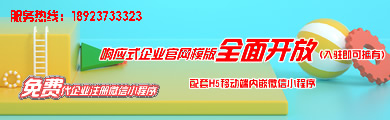模具之家讯:1、画边长为300的正方体,连接对角线,交于P点,在边长三分之一处画直线EF,三分之二处画直线(www.cadx.cn欢迎你!)
screen.width*0.7) {this.resized=true; this.width=screen.width*0.7; this.alt='点击在新窗口查看全图\nCTRL+鼠标滚轮放大或缩小';}" border=0>
2、把所有对象移动,以P点为基点,移动到原点;以P为圆心,画直径为100的圆(其实这个圆的直径是无所谓的)(www.cadx.cn欢迎你!)
screen.width*0.7) {this.resized=true; this.width=screen.width*0.7; this.alt='点击在新窗口查看全图\nCTRL+鼠标滚轮放大或缩小';}" border=0>
3、把正方体炸开为直线,把球体剖切四次,剖切面分别是PAB、PAD、 PDC、PCB,保留图中白色实体(www.cadx.cn欢迎你!)
screen.width*0.7) {this.resized=true; this.width=screen.width*0.7; this.alt='点击在新窗口查看全图\nCTRL+鼠标滚轮放大或缩小';}" border=0>
4、以EPF、GPH为切面再次剖切,保留两侧(www.cadx.cn欢迎你!)
screen.width*0.7) {this.resized=true; this.width=screen.width*0.7; this.alt='点击在新窗口查看全图\nCTRL+鼠标滚轮放大或缩小';}" border=0>
5、为实体倒圆,删除辅助线,把三块实体组合起来(www.cadx.cn欢迎你!)
screen.width*0.7) {this.resized=true; this.width=screen.width*0.7; this.alt='点击在新窗口查看全图\nCTRL+鼠标滚轮放大或缩小';}" border=0>
6、切换到主视图,以原点为中心环形阵列4块实体(www.cadx.cn欢迎你!)
screen.width*0.7) {this.resized=true; this.width=screen.width*0.7; this.alt='点击在新窗口查看全图\nCTRL+鼠标滚轮放大或缩小';}" border=0>
7、切换到俯视图,把中间的一块实体以圆点为基点旋转90度(www.cadx.cn欢迎你!)
screen.width*0.7) {this.resized=true; this.width=screen.width*0.7; this.alt='点击在新窗口查看全图\nCTRL+鼠标滚轮放大或缩小';}" border=0>
8、切换到左视图,删除下面的一块实体,把上面的实体以圆点为基点进行阵列(www.cadx.cn欢迎你!)
screen.width*0.7) {this.resized=true; this.width=screen.width*0.7; this.alt='点击在新窗口查看全图\nCTRL+鼠标滚轮放大或缩小';}" border=0>
9、切换到后视图,把中间的二块实体旋转90度(www.cadx.cn欢迎你!)
screen.width*0.7) {this.resized=true; this.width=screen.width*0.7; this.alt='点击在新窗口查看全图\nCTRL+鼠标滚轮放大或缩小';}" border=0>
10、渲染看效果(www.cadx.cn欢迎你!)
screen.width*0.7) {this.resized=true; this.width=screen.width*0.7; this.alt='点击在新窗口查看全图\nCTRL+鼠标滚轮放大或缩小';}" border=0>
模具之家为您提供最全面的塑胶,塑料,模具,模具设计,塑胶模具品牌的装修知识点和各种塑胶模具的导购与在线购买服务,拥有最便宜的塑胶模具价格和最优质的售后服务,敬请登陆模具之家:http://muju.jc68.com/